IMPORTANT NOTE: If you are trying to watch the free video training using the Safari web browser, you will need to do these 3 steps or you will NOT be able to watch the training...
STEP #1: Under File --> Choose Preferences.
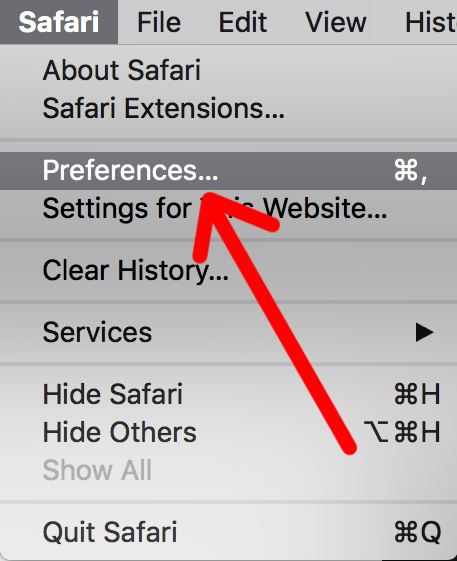
STEP #2: Click Websites at the top --> then on the LEFT hand side click Auto Play --> then on the RIGHT hand side choose Allow All Auto Play from the drop down menu.
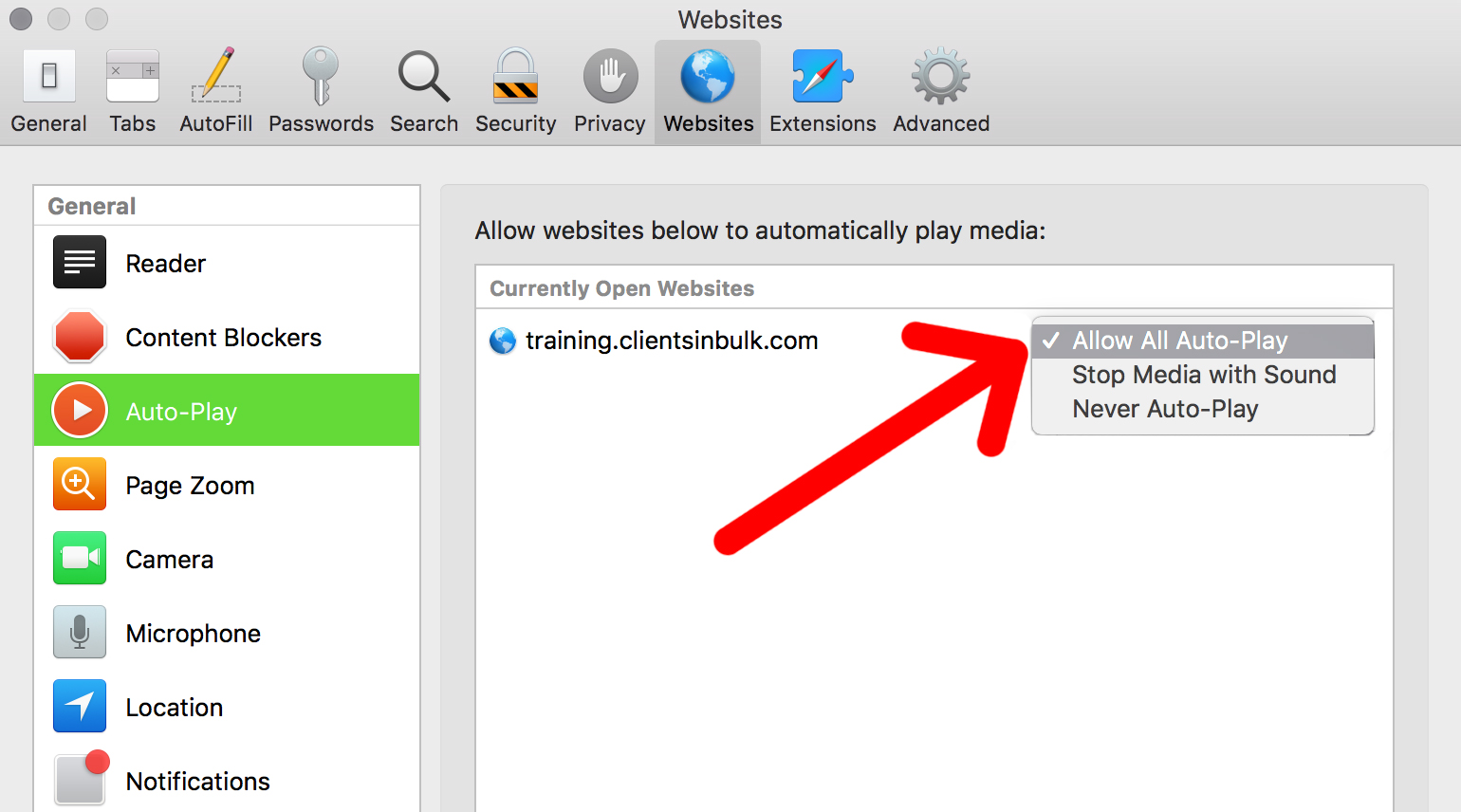
STEP #3: Refresh your browser window and the video should play (you may need to actually click on the video to get it to start playing).
Copyright © Clients in BULK · CATALYST creative, inc. DBA Marketing for Solos® · All Rights Reserved.
6767 South Spruce Street • Suite #205 • Centennial, CO 80112
Main: (303) 380-9100 • Fax: (303) 380-9105